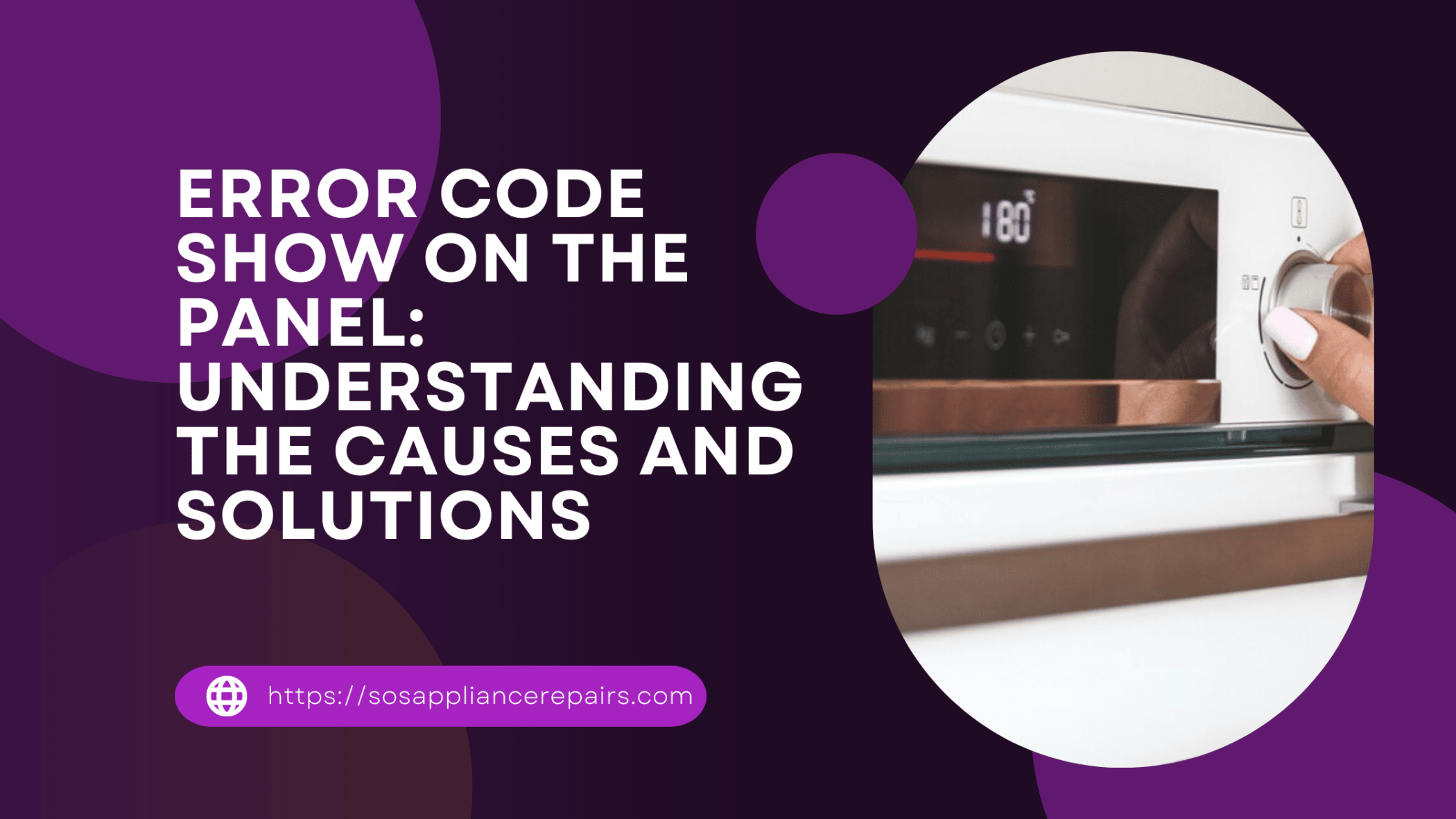Table of Contents
One of the most frustrating things that can happen to a household appliance is when it stops working and displays an error code on its panel. This can happen with various appliances, including ovens, stoves, dishwashers, and more.
In this article, we’ll focus on error codes that may appear on the control panel of your oven, and discuss some of the most common causes and solutions.
Understanding Error Codes:
Error codes are designed to help you diagnose a problem with your appliance quickly and easily. They are typically a series of letters and numbers that are displayed on the control panel, and each code corresponds to a specific issue with the oven.
Some common error codes include F0, F1, F2, F3, and F4, which indicate issues with the oven’s temperature, door, fan, and more.
Causes of Error Codes:
There are several common causes of error codes, including a malfunctioning temperature sensor, a faulty door latch, a broken fan, and more.
In some cases, the cause may be related to the electrical connection between the control panel and the oven itself. Other common causes include a malfunctioning control board, a broken fan, and more.
Solutions:
The solution to an error code will depend on the specific code that is displayed, as well as the cause of the problem. Some common solutions include resetting the oven, checking the wiring and electrical connections, replacing the faulty component, and more. In some cases, the issue may be something as simple as a dirty temperature sensor, which can be cleaned with a soft cloth.
Here are a few steps you can take if you see an error code displayed on your oven’s control panel:
- Unplug the oven: The first step you should take is to unplug the oven from its power source. This will help you to avoid any potential electrical hazards, and will also give you a chance to take a closer look at the control panel and the wiring.
- Check the manual: Your oven’s manual should have a section dedicated to error codes, which will explain what each code means and what you can do to fix the problem. Make sure you read this section carefully and try to identify the specific code that is being displayed on your control panel.
- Check the wiring: If you think that the issue is related to the electrical connections between the control panel and the oven, take a look at the wiring to see if there are any loose connections or frayed wires. If you find any problems, make sure you replace the damaged wiring before proceeding.
- Replace the faulty component: If you’ve identified the cause of the error code, such as a broken fan or a faulty temperature sensor, you may need to replace the component to get your oven working again. Make sure you follow the instructions in your manual carefully, and use only genuine replacement parts.
- Call a professional: If you’re not comfortable working with electrical appliances, or if you’re not sure what to do next, it’s best to call in a professional. An experienced repair person will be able to diagnose the problem quickly and make the necessary repairs to get your oven working again.
An error code on the control panel of your oven can be a frustrating and confusing experience, but it’s important to stay calm and follow the steps outlined in this article.
By understanding what the code means and taking the appropriate steps to fix the problem, you can get your oven working again in no time. If you’re not comfortable working with electrical appliances, or if you’re not sure what to do next, make sure
“If you need help to rescue your home or business appliances, don’t hesitate to contact SOS Appliance Repairs in Brantford, London, Woodstock, Hamilton, Ingersoll and all Southern Ontario area”.